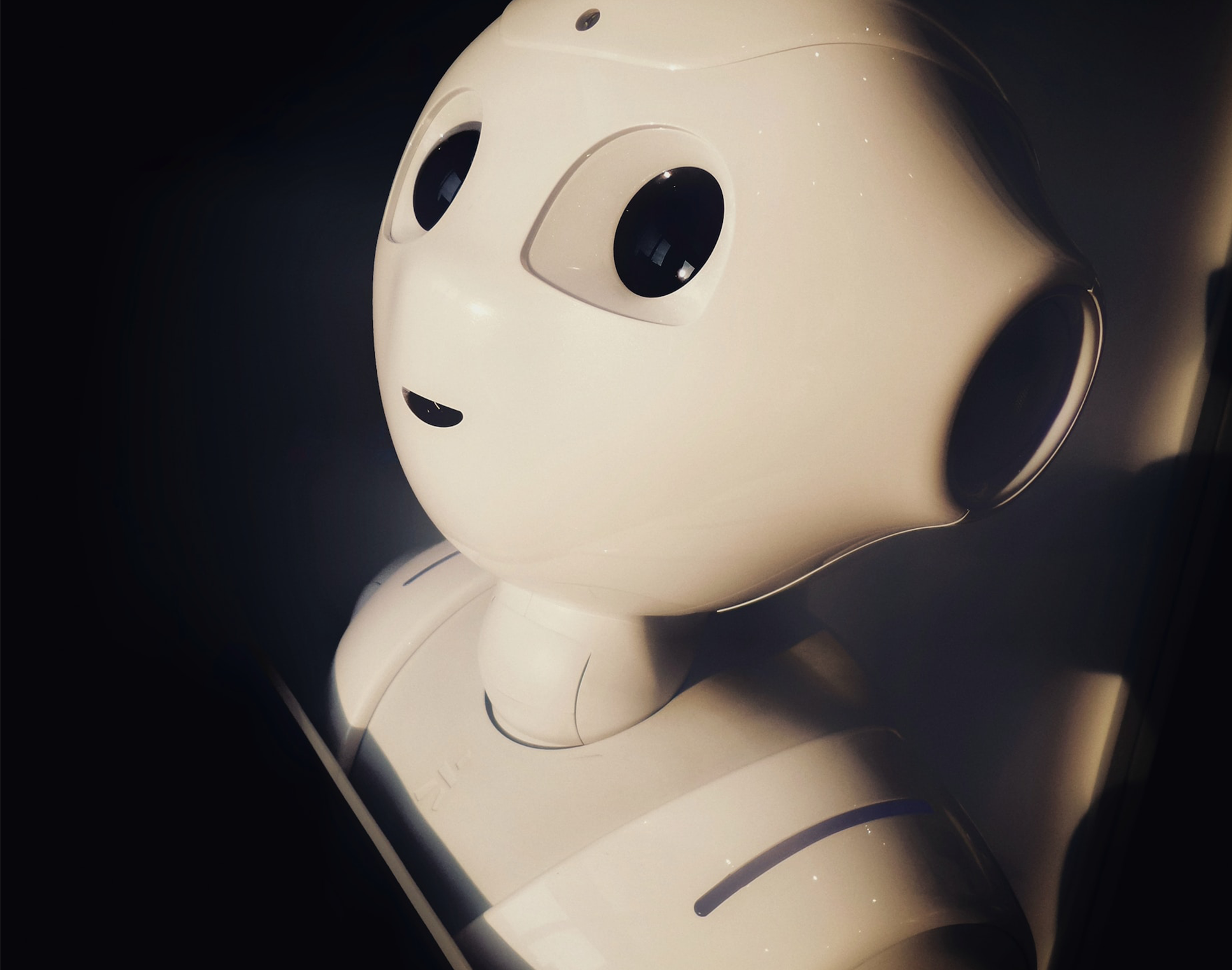Marketers need to go where the audience is, and these days that seems to be on Slack. Launched just over two years ago, the platform has seen rapid adoption across the enterprise in a way not seen since the original days of Chatter and Yammer. The difference for Slack, of course, is that you don’t need anything else to use it. Whenever I’ve had clients on Yammer or Chatter it’s been a firewall/IP address issue that kept us from collaborating easily on those platforms.Growth is off the charts, with a reported 10,000+ new active users each week and as over 2 million daily active users (as of 12/15).And the conversation about the company continues to grow, as we can see in this Google Trends chart from the company’s launch in August 2013 to January 2016.

With Slack, you can invite the world or one other person into your channel, and its virtually frictionless to spin up a community on the fly in minutes. We’ve used it internally for projects, for specific team needs AND used it with outside partners and clients.Given how easy it is to invite people into the circle and knock down walls started me thinking – when would marketing benefit from thinking of Slack as not an internal channel, but a way to talk directly to customers and partners? With its integration with multiple services and ability to share and search on relevant files, Slack has married chat with Dropbox in a way that easily brings a sense of informed community. And given the long engagement cycles with prospects, B2B would certainly benefit from a the personalized experience Slack offers.The New York Times took it up a notch recently with the announcement of a 2016 Election Slack channel, initially managed via a bot, which will take questions from readers and pass them directly to the newsroom. Now, using a bot for this type of application makes sense given the potential volume of questions the NYT might receive, and wouldn’t be something I’d necessarily suggest for marketing.But what if you had a small team of one to three people (similar to how some brands manage social already), who were responsible for managing the channel, interacting directly with prospects to answer questions, and providing relevant documents to help assist them in the sales process? What if after someone comes to your site a few times (assuming you have some account-based marketing capabilities enabled) you trigger an invite into a Slack channel based on a search profile that shows a higher propensity to buy? Wouldn’t having a more exclusive channel for high value leads make sense? And wouldn’t offering an open channel where they could interact with other prospects (that you’ve hand selected) gives them a sense of community before they’ve even purchased your products?Embracing Slack in this manner would be an interesting, low cost and high touch way for a marketing organization to build deeper relationships with prospects and customers while also bringing more direct value to sales.Derek LyonsSenior Vice President, Integrated Services[cta]
What’s a Rich Text element?
The rich text element allows you to create and format headings, paragraphs, blockquotes, images, and video all in one place instead of having to add and format them individually. Just double-click and easily create content.
The rich text element allows you to create and format headings, paragraphs, blockquotes, images, and video all in one place instead of having to add and format them individually. Just double-click and easily create content.
Static and dynamic content editing
A rich text element can be used with static or dynamic content. For static content, just drop it into any page and begin editing. For dynamic content, add a rich text field to any collection and then connect a rich text element to that field in the settings panel. Voila!
How to customize formatting for each rich text
Headings, paragraphs, blockquotes, figures, images, and figure captions can all be styled after a class is added to the rich text element using the "When inside of" nested selector system.