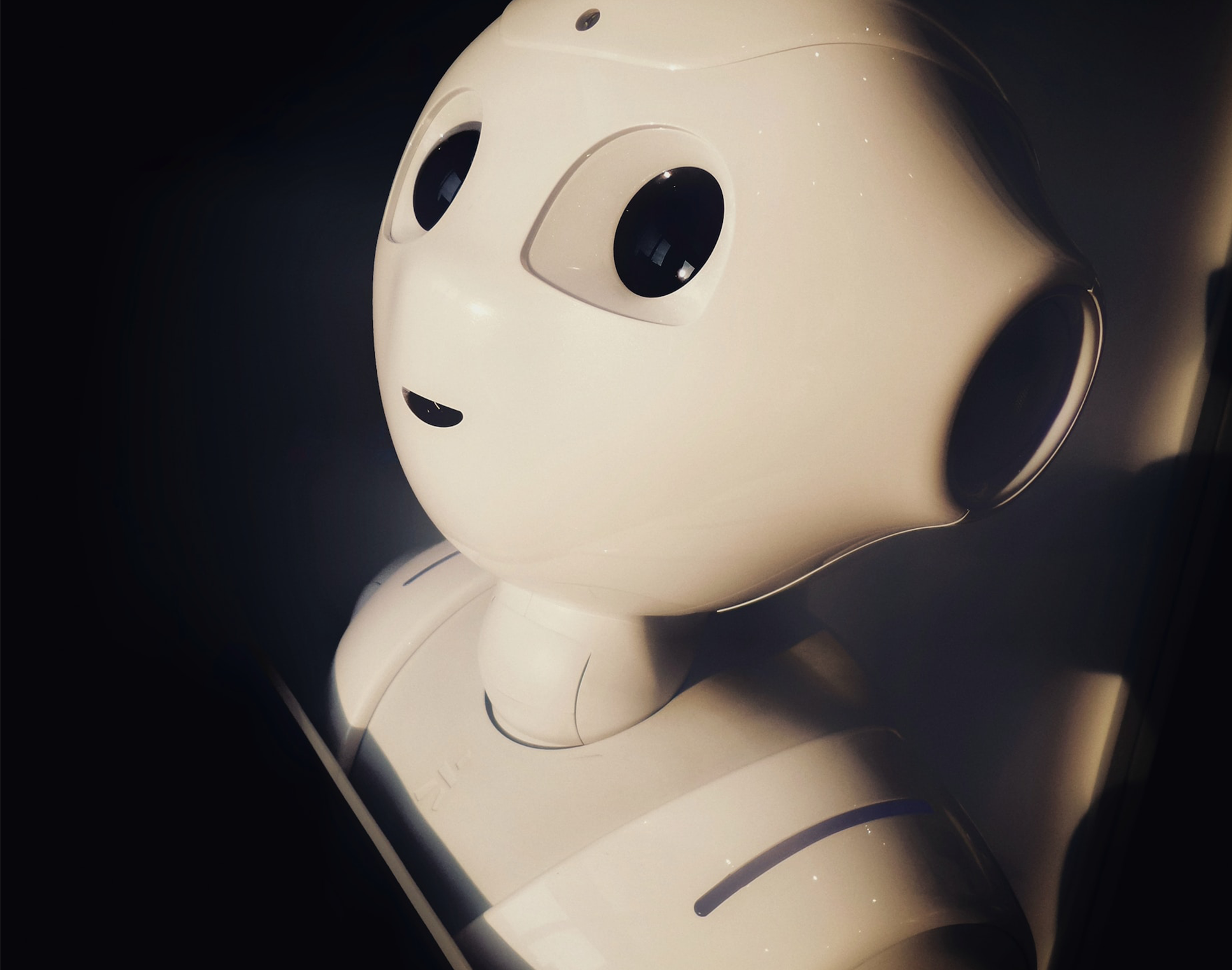Leveraging social media is a key component of any PR strategy and for B2B brands specifically, Twitter is one of the most commonly used channels. In fact, 87 percent of B2B marketers use Twitter to distribute content. Twitter can help you better reach customers and prospects, engage employees, share company news, promote upcoming events and drive traffic to your website. But what happens once you’ve amassed a large following? You have an audience, but how do you keep them engaged and interested in your brand with increasingly shorter attention spans and numerous distractions? Here are three things you can do as a B2B company on Twitter to increase brand engagement:
1. Use compelling content – Images, videos, memes and GIFs
This might sound like a no-brainer, but it’s important. Visually stimulating content is key in standing out from the hundreds, or thousands, of other users that people follow on Twitter. Think about sitting on the bus or subway commuting home from work—you’re scrolling through your Twitter feed. Are you going to stop on a tweet with text and a link to download a whitepaper or are you going to stop over the meme about data storage that also happens to include a link to a whitepaper? Inject life into your Twitter feed and use images, videos, memes and even GIFs that bring your brand persona to life. This won’t happen overnight, but if you start infusing more visual content into your posts you’ll start to see an increase in retweets and likes; both metrics that contribute to your overall engagement rate. Fun fact: this just became even easier, and videos, GIFs, polls, etc. are no longer counted in the 140-character limit.
2. Don’t be afraid to start a conversation
All too often companies view Twitter as a place to push out information; they very rarely engage in dialogue directly with their followers. Yes, the B2B buyer journey is long and involves many stakeholders and touchpoints, but that’s not to say that a conversation on Twitter can’t lead to your next potential customer. Not only should you be monitoring for and responding to questions in a timely manner, but also engaging with users that are supporters of your brand as they are likely to continue to vocalize their support to their own followers. Beyond that, it’s also important to join conversations with influencers – such as reporters or bloggers – on topics relevant to your industry. Here you can offer a unique perspective and also build relationships with influencers which could even lead to potential media coverage.
3. Leverage tradeshows and events
While your sales teams may be focused on doing product demos at your booth, don’t overlook the social component of event planning. Most industry events like Dreamforce, VMWorld or RSA Conference have an event hashtag that is used throughout the show. In the weeks leading up to the event and the week of, you have a hyper-focused audience all searching the same newsfeed for content. Capitalize on this and ensure you are using the same hashtag when posting content that you want conference attendees to see. To take this one step further, running a promoted campaign against this targeting hashtag will amplify the reach of your content and increase the likelihood of it being seen. Besides leveraging tradeshows to help B2B clients get more followers, you can also run a promoted campaign to direct users to a specific piece of content whether it be news you just announced, a contest that will drive people to your booth, or a branded guide to the event with relevant sessions, speakers, etc.Increasing your brand engagement won’t happen overnight and it will take time to become engrained into your everyday social strategy, but if you keep these things in mind you can start to view your Twitter feed as not just another static piece of your digital footprint, but another platform to target, reach and converse with customers, prospects and media.Katie HalloranSenior Account Manager[cta]
What’s a Rich Text element?
The rich text element allows you to create and format headings, paragraphs, blockquotes, images, and video all in one place instead of having to add and format them individually. Just double-click and easily create content.
The rich text element allows you to create and format headings, paragraphs, blockquotes, images, and video all in one place instead of having to add and format them individually. Just double-click and easily create content.
Static and dynamic content editing
A rich text element can be used with static or dynamic content. For static content, just drop it into any page and begin editing. For dynamic content, add a rich text field to any collection and then connect a rich text element to that field in the settings panel. Voila!
How to customize formatting for each rich text
Headings, paragraphs, blockquotes, figures, images, and figure captions can all be styled after a class is added to the rich text element using the "When inside of" nested selector system.